|
|
|||
|
|
|

|
|
|
|
|||
|
|
|
|
|
Experiencing Objectivism through Microsoft Outlook Categorize Ayn Rand rigorously argued that reason based on human sense perception provides all the contents of a person's mind. She appealed to Aristotle's fundamental law of non-contradiction – "A is A" – to show that reason constitutes an adherence to reality by method of logic. She called this process "the art of non-contradictory identification". What comprises the first step of reasoning from the material of human senses, i.e. the foundations of epistemology or ways of knowing? For centuries, philosophers had argued that universal, abstract concepts had no hard connections to concrete percepts. They called this apparent disconnect between reality and reason "the problem of universals". Ayn Rand composed an entire book called Introduction to Objectivist Epistemology to explain her proposed solution to this problem. Her highly technical theory showed how a learned, though still volitional, process called measurement omission allows a person to induce universal, abstract concepts. This process of concept formation lets a person identify and then categorize common concrete observations based on conceptual common denominators like shape, function, etc. The earlier discussion on roles exploited the supreme and ruling value of reason to form categories of goals based on their conceptual common denominator of the role. Because the role forms the primary common denominator or category for goals and their subsequent tasks, as well as the uniting category for clusters of Governing Values, it makes perfect sense to use Roles as the Master Categories within Outlook. Outlook contains a Master Category List you can edit at will. Your first step to "Objectifying" Outlook will be to align all Master Categories with your explicitly chosen and identified Roles in life. Here is an example. 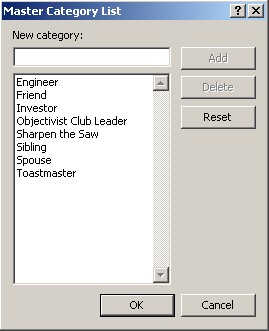 Your next step will be to categorize your existing E-Mail Messages, Contacts, Tasks, Notes and Appointments using the Master Categories List. Reason serves as your tool both for acquiring existing knowledge and for creating new knowledge. Induction describes the former process and deduction describes the latter one. Through Outlook, you can use Inbox to understand induction and Tasks to understand deduction. Once you have completed the Master Categorization of the contents of Outlook, you can further categorize its contents in alignment with the Objectivist supreme and ruling values of Reason, Purpose and Self-Esteem. The remainder of this section addresses the cosmetic massaging of Outlook's windows to reveal their contents' relationship to the Objectivist ethics. Induce Modern life offers many technologies that deliver blessings when properly used and curses when misused. E-mail certainly qualifies as such a mixed commodity. While it has revolutionized communications, it has also brought a new meaning to the old term "junk mail". Many people feel overwhelmed with e-mail yet lack a clearly defined methodology for sorting it based on its value. Fortunately, Outlook allows you to create unique names for standard fields as well as additional fields associated with each e-mail message. Consult Outlook's online help system to learn how to do this. Begin by renaming "Subject" as "Reason (Knowledge)". If a given e-mail's subject line does not properly capture the essential knowledge contained within that message, edit the subject line so it becomes meaningful. Objectivism treats knowledge as a means to an end rather than an end in itself. Knowledge without purposeful action to employ it for the sake of a human benefit has no intrinsic value. As Leonard Peikoff contends, "Objects and actions are good to man and for the sake of reaching a specific goal." This Objectivist principle sheds light on how to handle e-mail. Every message worth keeping must deliver "Self-Esteem (Value)" and serve a "Purpose (Goal)". Otherwise, it offers no value and deserves a swift destruction with the "Delete" button. The following illustration offers an example of an Inbox window structured using the Objectivist ethics.  Deduce The Calendar window in Outlook includes both an appointment schedule and a task list. The items in the task list that appear on a given day draw from a potentially much larger list in the Tasks window. Using the same "Objectifying" technique just used on the Inbox window yields a Task window that ties all tasks to the Objectivist ethics. In this case, reason allows a person to deduce from existing knowledge what tasks to generate in order to achieve his explicit goals and values. The following diagram shows how a person can arrange his Tasks window around the Objectivist ethics. As usual, tasks that do not relate to one's own values and goals become candidates for deletion rather than actualization. 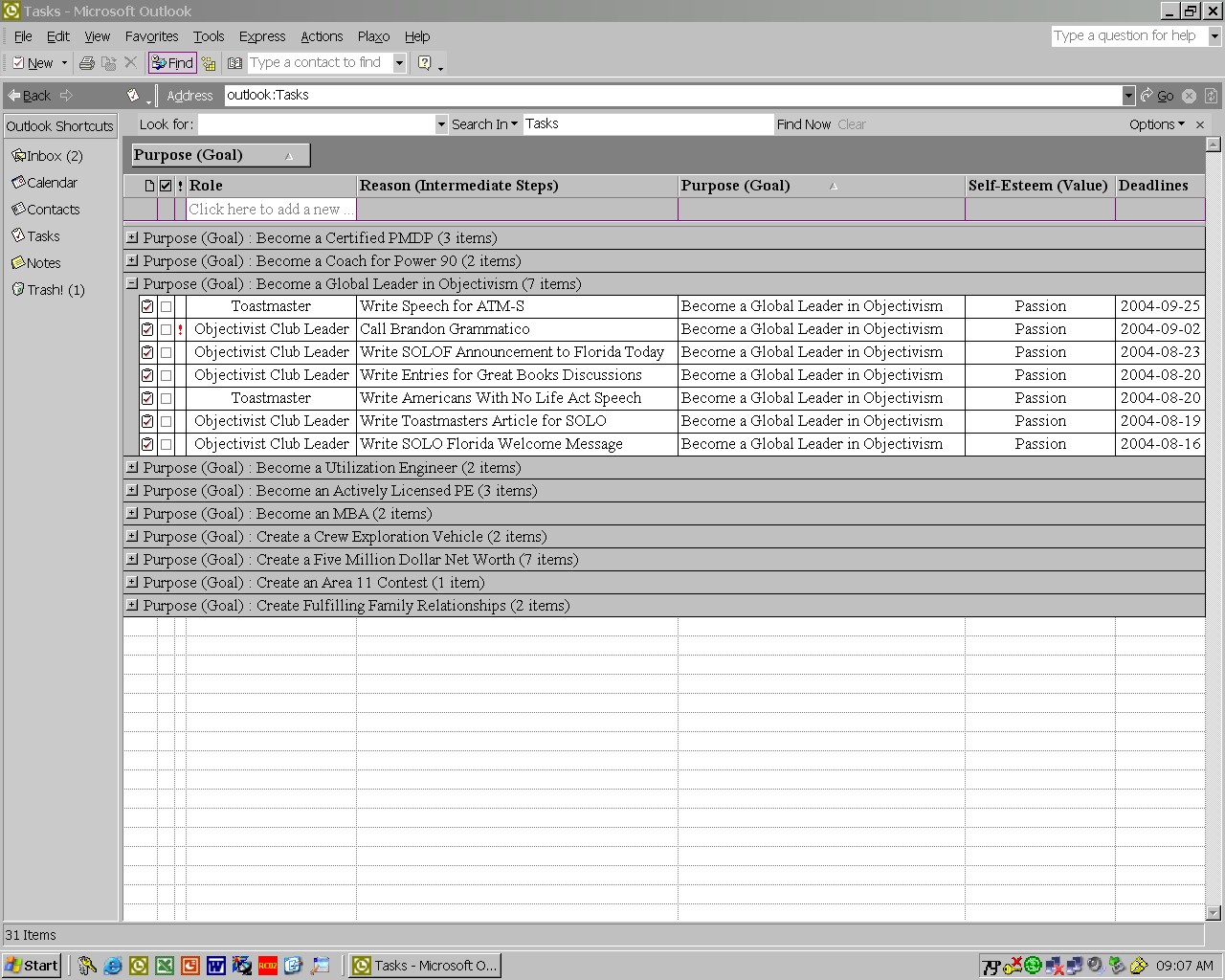 Evaluate This methodical approach to managing personal data through integration of Outlook and the Objectivist ethics can empower you to evaluate your life in accordance with your own Governing Values, i.e. your vision for yourself. This raises the process of self-appraisal to the level of conscious awareness, choice and control. This control grants you the ability to raise your self-esteem and personal productivity and leads to a greater sense of inner peace. Discuss this Article (6 messages) |